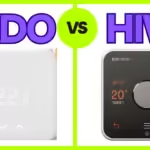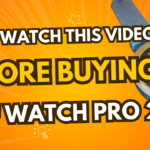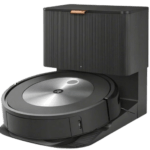Hive app is simple and easy to use. It helps you control your home’s central heating system with your finger tips. Hive app not working on android phone? This is not an uncommon issue, Hive app can sometimes stop working on a phone which is frustrating. Especially, when you are on your way back from work on a cold evening and want your home to warm up before you arrive, but you fail to do this because of an issue with the app. If your Hive app is not working on android smart phone, then do not worry, we have got you covered!
Read on, to find out how you can fix this issue of hive app not working!
Hive app not working? Complete troubleshooting guide for android users
Hive app can stop working on your smart phone due to many different reasons. Most of the times the fix is simple and easy. If you do not have technical knowledge of android smart phones, you should still be able to fix the app issue using this simple and easy guide.

Get 20% Off Galaxy Watch 7
Get 20% off on Samsung Galaxy watch 7 at Amazon. Ends 29 Oct
Hive app not working on android phone? try this!
If your Hive app is not working on your smart phone or tablet, there could be various reasons. Here are some steps you can take to troubleshoot and potentially resolve the problem.
Check your Internet Connection

If you are having issues with Hive app on an your smart phone or tablet, then ensure you are connected to internet. Make sure you are connected to Wifi network or your mobile data is turned on. If you are using mobile data, make sure you have turned on mobile data for Hive app i.e. Hive app is able to access mobile data.

Hive Thermostat Stand Must Buy
Is your Hive thermostat now working properly? Make sure the sensors are not covered and the thermostat is placed in an ideal position. We recommend using this stand!
Allow mobile data usage on your android phone, if your hive app is not working on Android smart phone
- On your phone, head to the Settings app.
- Select Apps.
- Select the Hive app . If you are unable to see the Hive app in the list, then, select See all apps. Then, choose Hive app from this list.
- Then select Permissions.
- Make sure that Hive app is able to access mobile data. Otherwise, change this setting to Allow if required.
Most of the smart home apps, including Hive smart heating app, require a consistent internet connection to work properly.

Get 20% Off Galaxy Watch 7
Get 20% off on Samsung Galaxy watch 7 at Amazon. Ends 29 Oct
Is your thermostat connected to Hive hub and receiver?

One of the common reasons for Hive app to not work on any phone is connectivity issues between Hive hub / receiver and Hive thermostat. If your thermostat is not connected to the hub it will not be able to communicate with your phone. Thus, you will be unable to send any commands from your phone to the thermostat. This could be due to error with your thermostat instead of Hive app. For example, if the thermostat is turned off, or it its batteries need replacing it will not communicate with the hub/receiver or the Hive app. Therefore, make sure your thermostat is connected to Hive hub / receiver. We have talked in detail about this issue here.
Yale smart security: Best smart home security alarm. Easy to install – No wiring required!

Get 20% Off Galaxy Watch 7
Get 20% off on Samsung Galaxy watch 7 at Amazon. Ends 29 Oct
Update the Hive App On Your Andriod Phone

Make sure your Hive app is up to date on your smart phone.
For this, go to Google Play Store on your andriod smart phone and check for updates. If your Hive app is outdated, it can sometimes cause connectivity issues.
Hive app not working on android phone – Check if your Hive smart heating app needs to be updated, follow the steps below:

Hive Radiator Valves
Control the temperature in individual rooms. Turn off heating in rooms you don’t need to warm up with a single tap from your phone. Save on energy costs!
- Head to the Google Play Store on your phone.
- Select the profile icon, you will find this on the top right of the screen.
- The select, Manage apps and device.
- Then check next to Hive app to see if it is labelled with ‘update available‘.
- If the update is available for this app then select Update.
Restart the App
Sometimes simply restarting the app can resolve hive app connectivity problem on Andriod phone. Close the Hive app completely and then reopen it. Sometimes, background processes or temporary glitches can cause apps to stop working properly.
If Hive app is not working on andriod phone, then it might need to be restarted!
To close this app on your andriod phone follow the steps below:
- Swipe up from the bottom, hold, then let go.
- Then, swipe up on the app.
If you use button navigation then,
- Select recent apps button
- Swipe up the Hive app to close
- Or use close all button (this will close all the apps on your android phone – if you have too many app open at once on your phone sometimes that can lead to slowing down of the phone)
Restart Your Device
If none of the above steps worked so far, do not worry. There are other things you can try to resolve this issue. Try restarting your smartphone or tablet. This can help clear any temporary issues with your device.
Check for Server Status
If there is still no luck, then it could be issue on the Hive’s end instead on your side. Head to Hive’s website and check the website for any announcements about their server connectivity issues. If Hive’s servers are down, you may have to wait for them to resolve the problem.
Login Issues

If you’re still having trouble with the Hive app, make sure you are logged in correctly and your Hive thermostat is visible on the app’s home page. If you have more than one hive accounts, make sure you are logged in using the correct credentials. Double-check your user name and password is entered correctly. Make sure the password hasn’t been changed recently by another member of your household.
If you’ve forgotten your password, use the option “Forgot Password” on the app to reset the password and try logging in again.
Hive troubleshooting ultimate guide!
Permissions and Privacy Setting
Sometimes connectivity issues could be due to a problem with necessary permissions for the app on privacy settings on your device. Make sure you have grated the required permissions for the app to function properly. This includes location services, notifications, and background app refresh.
On you andriod phone, go to: Settings > General > Background App Refresh.
Reinstall the App
If none of the above steps so far have worked and you are still having problems with the Hive app on your android phone or tablet. Then we recommend you consider uninstalling the Hive app and then reinstalling it. This can often resolve issues with the app.
Contact Hive Support If The Hive App Is Still Now Working On Android Smart Phone
You can also contact Hive’s customer support. They may be able to provide specific assistance and information about the problem with Hive app.
Best thermostat for combi boiler!
Check Your Android Device Compatibility With The Hive App
Ensure that your smart phone device is compatible with the Hive app. If you’re using an older smart phone device or a device with an outdated operating system, it might not be supported by the Hive app.
Check Firmware Updates For Hive Devices
In addition to checking for an update for Hive app on your phone, you may have to check if there are any firmware updates available for your hive devices. Updating the firmware can often resolve compatibility issues.
Also see: Idiots guide for hive
Firewall and Network Settings On Your Modem – Have You Blocked The Hive Devices?
Most people don’t need to worry about this because by default your router should allow you to access Hive app. However, if you have recently made any changes to your router setting using router’s admin dashboard then check your router’s firewall and network settings. Make sure to check if you have not blocked any of the ports. Ensure that your smart home devices are on the same network as your mobile device.
Hive Motion Sensor
Detects motion in your home and sends notifications to your phone if movement is detected.
We Hope We Have Helped You Resolve The Issue of Hive app not working on your android phone
We hope trying the steps above have resolved the issue with you Hive app on your android phone. If for any reason, the problem still persists after trying the above steps, we suggest you contact Hive’s customer support as they can provide expert support regarding Hive app issues.