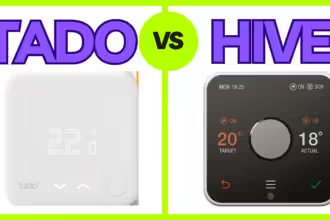Quick Fix Summary for Hive Heating Coming On When Not Scheduled
Most common fixes:
- Turn off “Ready By” feature in Hive app settings
- Switch from Manual to Schedule mode in app
- Check for stuck manual override
- Restart receiver at boiler isolation switch
Why Is My Hive Heating Coming On When Not Scheduled?
Sometimes Hive heating can activate outside the scheduled times. There are a few main reasons for this:
Selecting the wrong heating mode: If you have selected the “manual” mode instead of “schedule” the thermostat will NOT follow the heating schedule. If the house temperature drops below the target temperature set on the hive thermostat, your heating will automatically turn on.
“Ready by” feature being turned on: If you have enabled this feature, your heating will come on up to 60 minutes before the scheduled time to ensure your home is already at the target temperature at the scheduled time.
Frost Protection: Hive heating has a cleaver built in system to protect your pipes from freezing. When the temperature falls below 7 degrees, this system will automatically activate to prevent frozen pipes.
Immediate 30-Second Fixes
FIx 1: Fixing the heating mode issue
I your heating is coming on outside the scheduled times, check that you have selected the correct heating mode and change the mode if necessary. You can do this either via the thermostat itself or the Hive app.
See the instructions below on how to change the heating mode using the hive app, which is the most convenient option:
- Open the hive app on your smart phone
- Select heating
- On the next screen, at the bottom of the screen you will see three options: Manual, Schedule and Off
- If ‘manual‘ mode is selected, your heating will continuously stay on, until you turn it off
- Make sure you have selected ‘schedule‘
This will activate the heating schedule and you heating will turn on and off at scheduled times
FIx 2: Ready by feature:
If your heating is coming on unscheduled, then check if you have the ready by featured turned on. If you do not wish your heating to turn on before the scheduled times, then you can simply turn this feature off. To do this, simply follow the instructions below:
- head to the hive app
- select heating
- on the top right of the screen, select the settings icon
- at the bottom of the screen, you will see ‘Ready by’
- select this, and on the next screen, make sure it is turned off

‘Ready by’ is a function in the Hive heating system. It learns how long your home takes to warm up to the desired temperature. If this function is turned on, your heating system will ‘turn on’ before the scheduled time to reach the desired temperature at the scheduled time. The maximum lead time is up to an hour before the scheduled time.
FIx 3: FROST PROTECTION
If you still can’t figure out why your hive heating turns on it own, this this could simply be due to “frost protection” feature. You can also confirm this by looking at the thermostat’s screen. If you see a frost protection symbol (a snow flake) on the screen, it means this feature is enabled.
Other reasons for hive heating TO comE on unsheduled
The reasons mentioned above are some of the main reasons for hive heating to come on unscheduled. If the issue is still present, then make sure:
- There are no error messages on hive thermostat and it is showing as connected on the screen
- Hive hub is switched on and connected to internet
- There are no flashing lights on hive receiver, you will find your receiver next to your boiler
- If you find out there is a problem with your hive system itself, then read our complete Hive troubleshooting guide here
Additionally, you can try the quick fixes below:
Method 1: App Reset
- Open the Hive app
- Select Heating
- Tap “Off” mode at the bottom of the screen
- Wait 30 seconds
- Select “Schedule” mode
Method 2: Thermostat Reset
- Remove batteries from thermostat
- Wait 60 seconds
- Reinsert batteries
- Turn the thermostat on
Method 3: Receiver Reset
- Turn off boiler at isolation switch
- Wait 2 minutes
- Turn boiler back on
- Check receiver status lights
Connectivity issues:
Check Receiver Status Lights
- Solid Green: Normal operation
- Flashing Green: Queued commands (normal for 1-2 minutes)
- Red Light: Connection lost with thermostat
- Flashing Amber: Searching for devices
Incorrect Thermostat LOCATION
Incorrect placement of hive thermostat can cause issues with heating, as it can can lead to thermostat sensor not recording the correct house temperature.
Problematic Locations:
- Near radiators or heat sources
- Direct sunlight exposure
- Kitchen areas with cooking heat
- Drafty hallways or near doors
- On windowsills
Optimal Placement:
- Interior wall, 1.2-1.5 meters high
- Away from heat sources
- Normal airflow area
- Central location representing average home temperature
FAQ
Where can I set heating schedule?
You can either use Hive smart thermostat or Hive app to set schedules for you heating to come on and specified times and then turn off at specified times. The set up process is easy and straightforward. However, if you have a hive mini thermostat, then you can NOT set schedules using the thermostat, you will have to use the hive smart phone app.
What is the main reason for hive heating schedule not working?
The main reason for hive heating schedule to not working is selecting the wrong heating mode. Make sure you have selected the correct ‘mode’ and ‘target temperature’ in the app.
Why is my heating coming on at night?
In cold weather your heating may come on at night due to the frost protection feature on Hive thermostat. If your home temperature drops below a specific value (default is 7 degrees), the heating will automatically turn on to prevent frozen pipes.
How do I stop Hive heating from turning on randomly?
Disable Ready By feature, ensure Schedule mode is selected (not Manual).
Why is my boiler coming on when Hive shows off?
This indicates potential wiring issues, boiler timer conflicts, or receiver malfunction. Check boiler controls are set correctly and consider professional inspection if problem persists.
How long should Hive take to connect after reset?
Allow 5-10 minutes for complete system reconnection after reset. Hub requires few minutes, receiver needs 1-3 minutes, and app synchronisation takes additional time.
Looking for: Hive heating not coming on when scheduled – read this guide
Author’s Testing Experience: This guide has been developed through hands-on experience with Hive heating systems since 2020, including self-installation of the hive receiver, extensive troubleshooting of real-world issues. Solutions presented here have been personally tested and are effective 99% of the time. Based on 4+ years of continuous use.