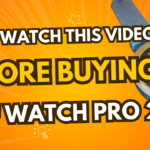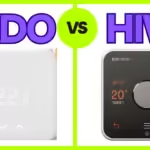You may see a ‘searching’ message displayed on Hive smart thermostat. There may be a few different reason for Hive thermostat searching message. If you are wondering if fixing this issue is complicated , then do no worry, 99% of the times the fixing this is straightforward.
In this article we will provide you quick and easy fix to resolve this issue.
Hive Thermostat Searching – What Does It Mean?
When you see the message ‘searching’ displayed on the Hive thermostat, it means that your hive smart thermostat is looking for the receiver. Normally, this message is displayed on the thermostat for less than a minute or even some seconds and the thermostat manages to find and pair with the receiver. However, in some instances you may see this message on the thermostat for longer time. The thermostat may appear to stuck at this step. As mention above, there could be more than one reason for this.
Read on to find the potential fix below:
Hive Thermostat Searching – Suggested Fixes!
Following are the solutions you can try if your Hive thermostat is stuck on ‘Searching’ process.
Hive thermostat searching – Is the hive thermostat within the range of the receiver?
First of all, make sure your hive thermostat has not been moved from its usual place. If you have moved your thermostat from its usual place recently, then make sure its still within the range of the hive receiver. The hive thermostat has approximately 10 square metres range. However, this range is also influenced by any walls, large bulky objects such as wardrobes and bookshelves etc.
Try moving the thermostat closer to see if its resolves Hive thermostat searching issue.
Are there any other devices that could potentially be interfering with the signal?
Certain devices can affect the signal itself or the strength of the signal, which could result in hive thermostat not connecting to the receiver and ‘searching’ message being displayed on the thermostat for longer than usual time. To resolve this issue make sure the thermostat is NOT placed closer to a TV, speakers etc.
Is the Hive receiver in working order?
If you see the ‘searching’ message being displayed on the Hive thermostat screen, make sure your receiver is turned on at the boiler’s isolator switch and there are no flashing lights or any lights suggesting there could be an issue with the receiver.
Restart the hive thermostat!
If above steps have not resolved this issue. Then, the next step you can try is to turn off and turn on the hive thermostat. To do this simply take out and reinsert the batteries from the Hive smart thermostat.
Check Hive App
Make sure to check the Hive app as well. It may suggest the type of error and the solution.
Check WiFi connection
If you have a hive hub then make sure Hive hub is connected to internet and there are no flashing lights or any lights suggesting that there could be an error with the hive hub’s connectivity.
Trying the above solution should resolve the issue of hive thermostat searching message. If you tried the above steps without any luck, then follow manufacturer’s instructions to repair the hive hub/thermostat.