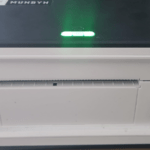Hive Active Plug Review
Overall
-
User Friendliness
-
Price Range
-
Connectivity Options
-
Good Features
Summary
Hive active smart plug connects to your mobile phone through hive hub enabling you to control the device with your smart phone or voice assistants (such as Amazon Alexa or Google Assistant).
In this guide we will talk about: ‘why you should invest in a Hive Active Plug?’
If you are looking for a smart plug for your home, you are at the right place, sit tight and read on! Smart homes are a hot topic these days. There are new and advanced smart devices launching in the market day by day.
Before we go into further details, we will talk about ‘what exactly is a hive smart plug?’.
Also see: Hive smart radiator valves expert review to control your smart heating.
What is a hive active plug?
Basically, you can plug in your existing devices into a hive smart plug and control them remotely from your phone.
The hive smart plug is plugged into a standard electric socket. Then, your device plugs into the smart plug (instead of going directly into an electric socket).
The smart plug connects to your mobile phone through hive hub enabling you to control the device with your smart phone or voice assistants (such as Amazon Alexa or Google Assistant).
What are the benefits of a hive active plug?
Once you have installed the hive activhe plug, the device plugged into the smart plug can be turned on/off using your smart phone or voice assistants (such as Amazon Alexa).
For example:
You can say ‘Alexa turn on the coffee machine’ and the coffee machine will automatically turn on without you leaving the comfort of your sofa.
Similarly, you can turn on a lamp while you are away from home or in a different room through your smart phone.
You can also set schedules for a particular device to turn on/off at a certain times.
Also see: Hive Active Heating troubleshooting guide
How to install a hive smart plug?
The installation of hive smart plug is extremely easy.
Unpack the hive active plug,
Insert it into an electric socket,
Pair with the hive hub,
And you are ready to use it!
How to pair hive plug with the hub?

To pair the hive plug with the hive hub, simply open the hive app.
From the menu option, select Install devices,
Follow the instructions on the screen,
Plug in the Hive active plug in the socket,
Turn on the socket,
You will see amber flashing light on the hive plug while it is looking for the hub,
The plug should then appear on your mobile screen,
Simply, name and save it.
You are all set!
Do not forget to leave the hive active plug on at the socket, otherwise it will appear offline in the app and won’t work.
In the section below we will answer some of the most common asked questions about hive smart plug.
How to reset hive active plug?
If you are having any issues with the plug you can reset it. 99% of the times resetting the hive smart plug resolves the issue.
Before you reset the plug make sure it is turned on at the socket.
Press and hold the button on the front for 10 seconds to reset the plug.
The light on the front will flash amber twice. This confirms that the factory reset of hive active plug has been performed. Follow the instructions in the previous section to re-pair the hive plug with the hub and connect to the app.
Hive active plug not pairing
If you are having trouble with pairing the hive smart plug with the app, then follow these steps:
Make sure the plug is turned on at the socket,
Make sure the plug is with-in the range from the hub i.e. it is not too far,
When the hive plug is in pairing mode the light on the front flashes amber, make sure there is a amber flashing light on the plug. If it is not present, then turn off the plug and turn it back on. If you still can’t see the amber flashing light. Then reset the plug following the instructions in the previous section.
Do you need a hive hub to use hive plug?

Yes, a hive hub is required for hive active plug to function. If you have hive heating system, then most likely you will have a hub at your home. This hive hub can connect to any hive device.
What is hive plug max wattage?
Hive active plug is rated for 13A. However, always check the manufacturer’s manual or the sticker on the plug if unsure.
How to set hive plug schedule?
You can set hive plug schedule using the hive app.
How to put hive plug in pairing mode?
Press the button on the front of the hive active smart plug for 10 seconds, the light should flash amber twice. It will reset the plug and put it in the pairing mode.
In summary, hive active plug can convert a standard device into a smart device which can be controlled from your smart phone. However, not all the devices are compatible with hive smart plug. Always check instruction manuals. If unsure, speak to hive customer support.