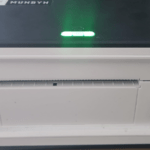The question that we have received lot of times over the last few months is how to reset Roomba for New house?
The simplest and easy way to address the issue is by resetting the Roomba and let it work with new settings when you move to new house. In simple words New home New settings.
If you are looking for detail insights about how to reset various models of Roomba we suggest you to go through this article: How to Reset a Roomba? It has detailed guide on resetting various Roomba models. However, if you are looking for quick solution this article will cover how to reboot or reset most of the Roomba Models.
Do not miss this guide on creating smart home with Amazon Alexa
How to Reset Roomba for New House with Clean Button
How to Reset/Reboot Roomba “S” Series
For Roomba S Series all you have to do is to Press and hold “CLEAN” button as shown in the below picture for around 20 seconds. As soon as you are going to release the button the light ring around the lid will start swirling clockwise in white. Within a time of around 1.5 minutes your Roomba will turn on. The process of reset is completed once the light ring is going to shut off.
How to Reset/Reboot Roomba “I” Series
For “I” series the process is also the same. All what is required is to press and hold “CLEAN” button for 20 seconds and release it afterwards. Once the button is released, you will see the white ring light swirl clockwise in white. It can take around 1.5 minutes for Roomba to reset and restart. The visible indication of process completion is when light ring turns off. You can refer to the above figure.
How to Reset/Reboot Roomba “700”, “800” & “900” Series
The process is somewhat same as mentioned above. Just press and hold “CLEAN” button for around 10 seconds. Once the button is released you will hear the sound of reboot. That’s it the process is completed.