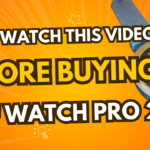If you are looking to factory reset an iRobot in Roomba J series including Roomba J7 and J7+, Roomba J5 and J5+, Roomba J9 and J9+ then you are at the right place. Reset process for any of the Roomba J series robots is same. You may need to factory reset a Roomba for many different reason. We have provided the full instruction below on how to do this.
Also See: Best Robot Vacuums
Before you go ahead with the reset process, remember that resetting the Roomba iRobot will delete all or most of its settings. There are more than one methods of factory resetting Roomba J series iRobot. The setting you can remove by resetting the Roomba J series iRobot depends on which method you will be using to reset the Roomba.
If you are looking to reset any other Roomba iRobot then read this articles on factory resetting Roomba iRobot or see this articles for resetting Roomba S and I series
Also See: Best Robot Vacuums
Resetting the Roomba J series including iRobot J7 and J7+, J5 and J5+, J9 and J9+ to their factory settings
You can either reset Roomba J series using the ‘iRobot home app‘ or you can manually reset by pressing a button on the iRobot itself. We recommended resetting Roomba smart vacuum cleaner using the iRobot home app.
Factory reset Roomba J series by using the iRobot home app – J7 & J7+, J5 & J5+, J9 & J9+
Resetting the Roomba J series using the iRobot home app is quick and easy. To reset the Roomba J series including Roomba J7 and J7+, J5 and J5+, J9 and J9+, follow the steps below:
Warning: you will lose some or all of the settings depending on which method you use for resetting the Roomba.
Open the iRobot Home App on your smart phone
Make sure your smart phone is connected to the same Wi-Fi network as your Roomba smart vacuum.
Select Product Settings
Then select About
You will see your iRobot name here
Finally, select Remove Device from Account
Please note: if you have an Imprint Smart Map saved, you will see an option on the screen to save it on your iRobot before completing the reset process. If your Roomba does not support this feature, then this message will not be shown and the factory reset process will start to perform.
Manually Factory Reset Roomba iRobot J series
The other method is to factory reset Roomba from the smart vacuum itself by pressing a button. In order to factory reset your Roomba J series using this method, follow the steps below:
Warning: you will lose some or all of the settings depending on which method you use for resetting the Roomba.
Firstly, Remove the dust bin
Then press and hold the CLEAN button for seven seconds
Keep holding until you hear a tone
Then Tap the CLEAN button one more time to confirm the reset.

Following the steps above will reset you Roomba J series iRobot smart vacuum cleaner. This guide is intended for factory resetting Roomba J series including resetting Roomba J7 and J7+, J5 and J5+, J9 and J9+.
If you have any issues resetting the Roomba J series vacuum cleaner please follow manufacturers hand book for further instructions.