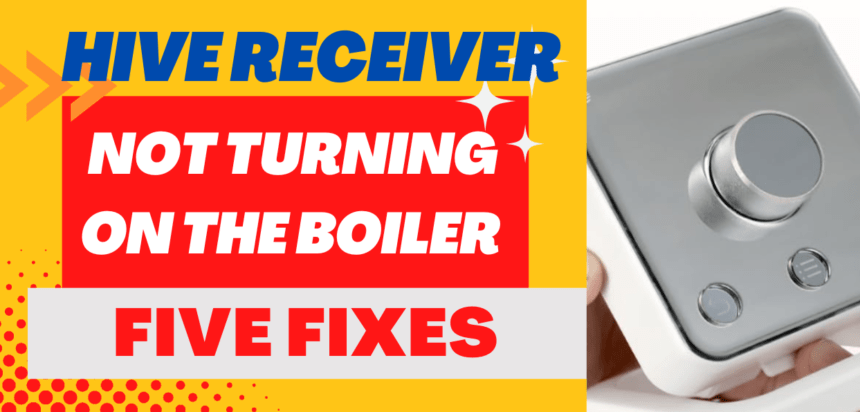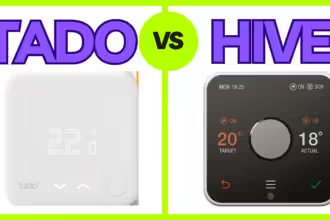If you are having problems with your hive receiver and it is not turning on the boiler, then carry on reading this article.
Hive is of the best-selling smart thermostat systems which is a part of British Gas. It is easy to use and setup but problems can arise sometimes. However, most of these issues are relatively easy to fix and inexpensive.
If your hive receiver is not turning on the boiler, then you need to check a few things before you must reset the system.
Troubleshooting hive receiver unable to turn on the boiler
To fix this issues you need to follow the steps described in this article. These are some of the common reasons for hive system not working properly.
Is your boiler switched on?

I’m sure you have already checked this but sometimes there could be a straight forward reason for hive to not work. Make sure your boiler is turned on at the isolator switch. Also check the consumer unit (also known as fuse box), make sure the RCD supplying power to boiler spur is not tripped.
Is your hive thermostat connected to the receiver?
If you are having problem with your hive system, the problem might be with the thermostat itself, instead of the receiver. Even if you are using the app to control your heating, the thermostat still needs to be in fully working order for the hive system to work.

Check if the thermostat is working properly i.e. its turned on and there are no error messages on the screen. Sometimes issue can be with the thermostat instead of receiver / boiler. If you see any error messages on the screen, then see the articles for troubleshooting hive thermostat issues.
Are there any flashing lights on the hive receiver?
Check for any flashing lights on the receiver, these lights can indicate the type of issue with the system. If you see any flashing green/amber lights, then read this article on hive connectivity issues.
For example: If the central heating light on the receiver is flashing green, this means it has one or more queued commands. Hive has built in safety feature to protect the boiler. If the receiver receives two or more commands quickly to turn heating on and off simultaneously, to protect the boiler from damage, it will queue the command for 1 minute. So if your heating in not turning on, it might have queued commands. In case you pressed the hive on/off button too many times. This can happen if the app glitches or slows down. Therefore, check the app or thermostat again and see if you can turn on the heating simply by sending another command from the phone or the thermostat.
Is the receiver installed correctly?
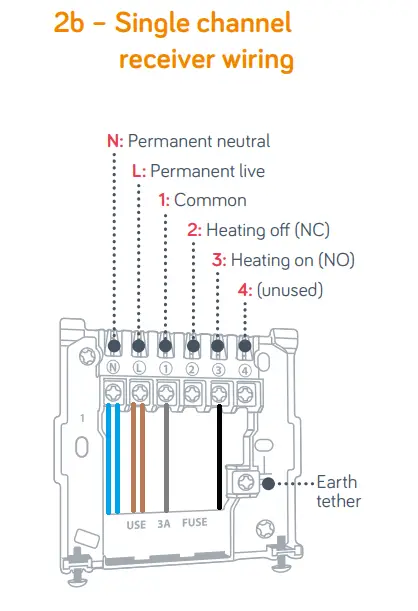
If you have just installed the receiver and it is not working, then there could be issue with the wiring. This can happen during the diy installation. Depending on the thermostat/receiver you had previously installed, the installation can be relatively straight forward or it can be a bit complicated. If you already have required number of wires present and connected to the boiler you can simply connect these to your new hive system at the correct terminals, and the heating system should work. However, if you had different wiring on the previous thermostat, then you might need to add a wire etc. For example there might be a missing ‘common’ wire. If you are unsure make sure you speak to a local trades person for installation or hive support team.
Re-pair the hive / thermostat / hub
If your hive system was working fine and there were no issues previously, then re-pairing the system might solve this issues. Follow the hive manual to re-pair the hive receiver / thermostat / hub.